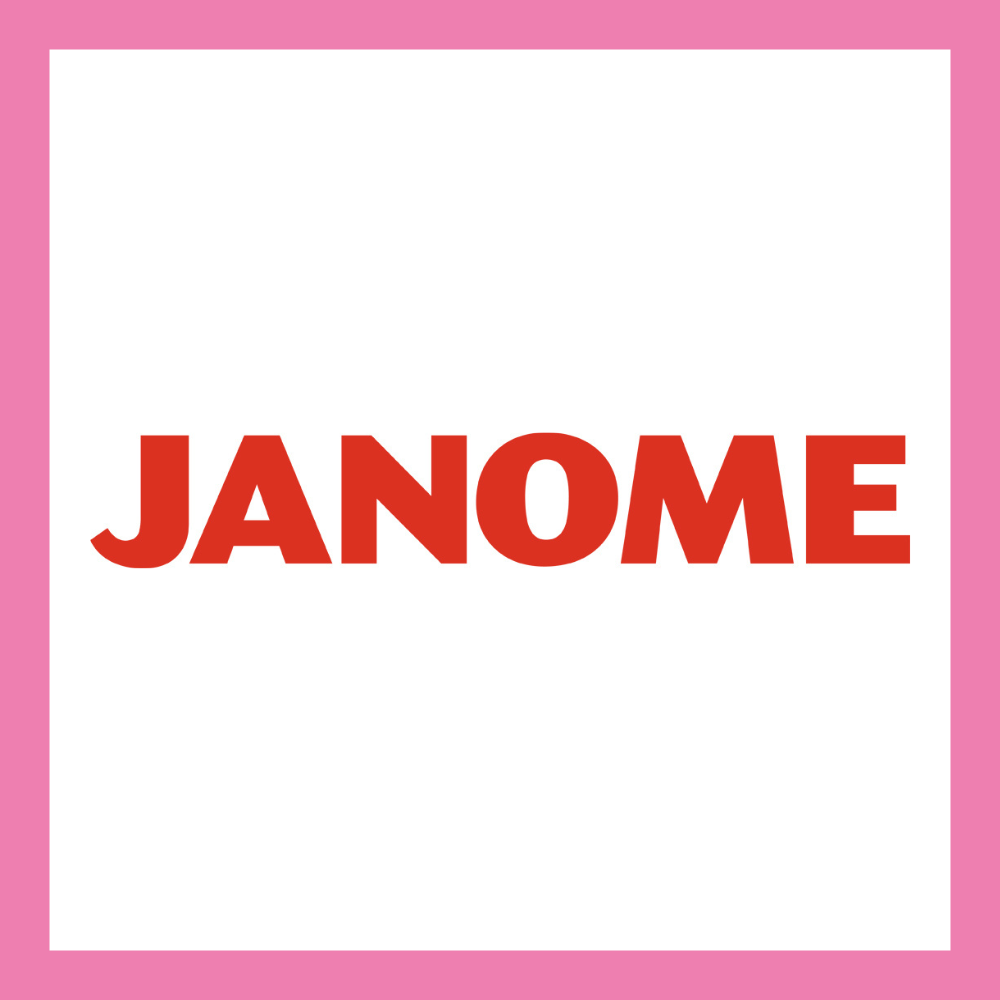How To Re-Size Photos Of Your Quilt
How do I find out the size of my image?
- Find the image you want to check.
- Control+click (ctrl+click) your image. A menu appears.
- Click ‘File information’ or ‘Properties’
- You will see the size of the image.
Resizing your image
https://online-image-resizer.com/ is a quick and easy website that resizes your images for free without requiring any sign-up.
- Upload your image
- Choose the percentage that you would like to reduce your image by (check the size your image first to find out how much you need to reduce it by).
- Click ‘Resize now’
- Save your image
The entry form will ask you to upload up to four images as part of your application but ONE is required as a minimum. If your files are too large, you may experience difficulty uploading them so we suggest uploading files of between 1-3mb.
If your photos are larger than this, try reducing the file size. Photoshop or Pixlr will help you to do so, or try searching on Google for ‘reduce my jpeg’.